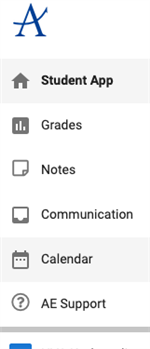-
How to Find the Calendar
- Log into Accelerate: Student Log In
- Click the menu at the top left hand corner:
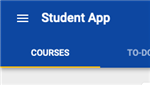
- The three lines will give you the drop down menu.
- The Calendar looks like this:
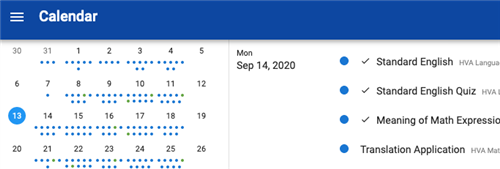
By accessing this calendar, you may see what your child's assignments are. Reach out to the teacher of that course if you need help!
Select a School...